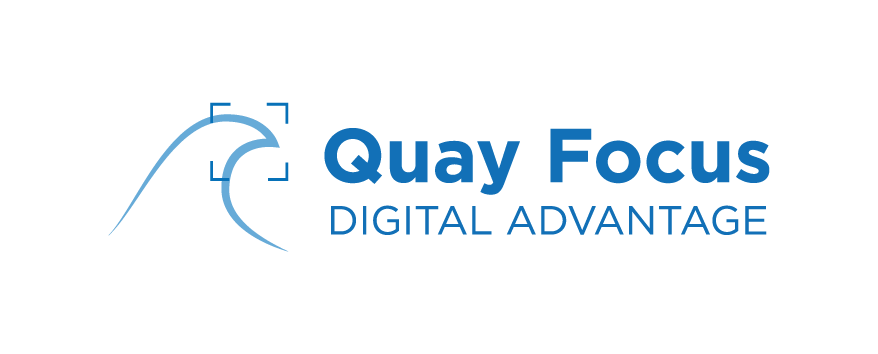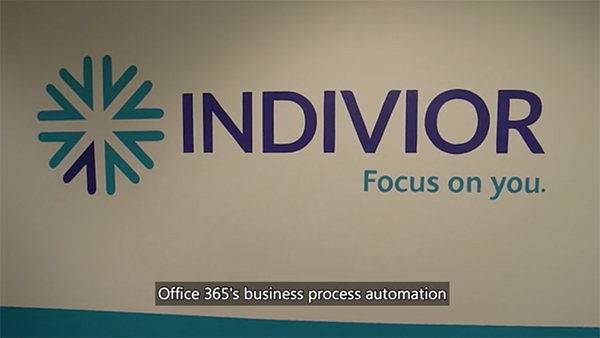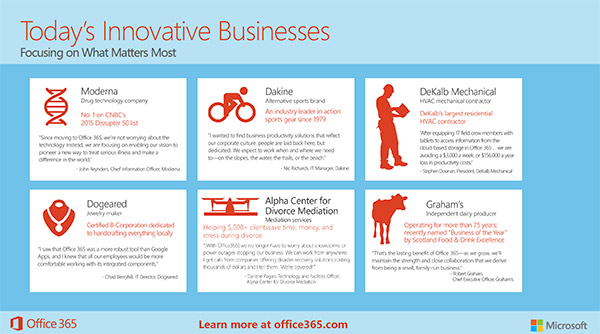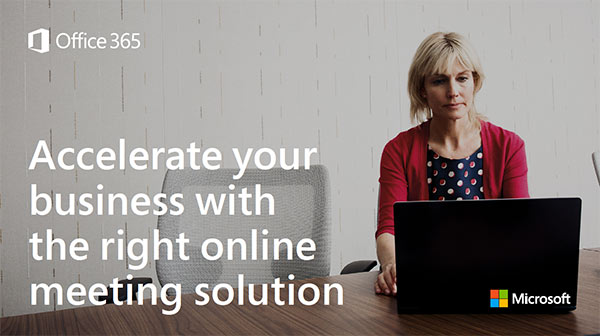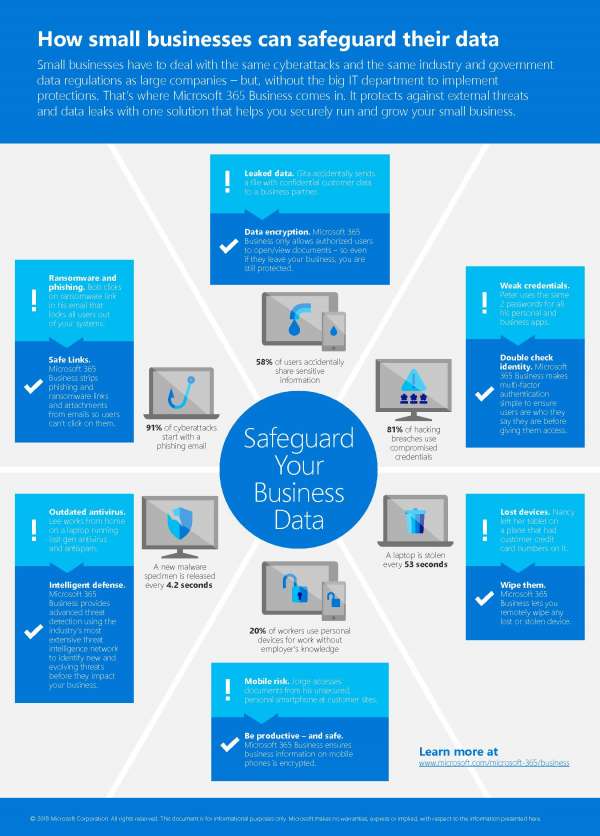Microsoft Office 365 business process automation helps business work more efficiently, so they can achieve more. Microsoft Flow allows you to…
Satisfying all stakeholders in an organization is no easy task. But Quay Focus knows getting everyone on the same page can produce superior results.
With Office 365 Flow, automated workflows facilitate dissemination of data, synchronization of files, and the processing and granting of requests. This allows for standardized response times and aids in decision making. With Forms, collaboration is enhanced by the ability to analyze responses to surveys or polls instantly, allowing for real-time input from remote individuals.
Quay Focus can help you put your people on the same page too. Contact us to find out how.
Moving to the cloud does not happen overnight, and the road there can often appear winding and poorly marked. It may not always be clear which move is the right one for your company.
Advisors can help a business navigate this path, ensuring they are achieving the desired result and avoiding complications.
We here at Quay Focus want to ensure that your business is making the best possible choice when starting out on your cloud journey. Contact us to learn more about making the right choice.
Teaching kids the life skills they need to succeed can be time consuming. Microsoft Forms is a new part of Office 365 Education that allows teachers and students to quickly and easily create custom quizzes, surveys, questionnaires, registrations, and more. With Microsoft Forms and Flow, you can receive email, push, or text notifications when new survey responses are submitted. You can also notify your team by posting the response to your channel on Teams, Yammer, or Slack. Best of all, Microsoft Flow is compatible with over 100 different apps, helping automate tasks that are time consuming. This saves time and allows teachers to spend more time teaching.
Innovation is the name of the game today. Why let redundant, repetitive tasks stand in the way when #Office365 provides business-process automation to handle them for you? Microsoft Forms lets your customers gather valuable information through surveys, quizzes, and polls. With Microsoft Flow, they can create automated workflows between apps and services. #Office365 has intelligence at its core to deliver the insights and assistance that help your customers do their best work.
Skype for Business is revolutionizing the way our customers do business. Employees have access to all the data, apps, and colleagues they need to collaborate from anywhere using Skype for Business. Record meetings, share personal screens, and annotate PowerPoint files for real-time collaboration with up to 250 people. Use whiteboard, polls, Q&A, and built-in IM during business meetings to be more productive. Skype for Business is a powerful collaboration tool for real-time input.
To help customers accelerate collaboration, access this capabilities guide so you can assess how Skype for Business could benefit your organization.
Staying connected allows for the greatest productivity and innovation. With Office 365 and Skype for Business, you will be able to connect face-to-face from virtually anywhere in the world.
With one click, anyone can join online meetings from any device. Connect with your team anywhere using mobile apps, allowing you to work from the office, at home, or on the road. From collaborative team sessions to live streaming a meeting on your laptop or dialing into a conference using your phone, Skype for Business is designed for all your meeting needs.
To receive updates from Quay Focus on M365, subscribe today!
Over 50% of users accidentally share sensitive information. It’s an easy mistake to make. A mistyped email address or the dreaded accidental click on the “reply all” button can expose sensitive company or client information to the wrong people.
Microsoft 365 Business gives you the ability to allow only authorized users to view your company documents.
At Quay Focus, we understand that at the end of the day, we are all only human. Contact us to learn more about how you can safeguard your data against this and other common security errors with Microsoft 365.
Quay Focus knows that small businesses need flexibility to do great work – which means being able to get stuff done with an Internet connection, or even without it. That’s why we like #Office365. Its AutoSave function is always on, and automatically saves your changes as you work. No Internet? No sweat! AutoSave will sync your changes as soon as you’re back online. Professional services company Turbine Test Services maximizes the flexibility that Office 365 provides by doing work anywhere – whether it be on the ground in the office, or at a client site, or atop a wind turbine 300 feet in the air. No matter your business or industry, Quay Focus can help you work this easily and flexibly too. Have a look!